Take advantage of cloud connectivity via the MSA Grid. Since the QuickServer Enhanced is MSA Grid-capable, all QuickServers can be registered to the MSA Grid, which is MSA’s device cloud for the IIoT. Users are able to securely access the FS-GUI application that is hosted locally on the QuickServer via the MSA Grid web interface from a distance. These programmes provide tools for configuring, checking, logging, securing, diagnosing, and updating.
1. MSA GRID SUPPORT
- Registering your QuickServer with the MSA Grid interface will allow you to manage devices and remotely access local apps.
2. 140+ PROTOCOLS
- Empowers integrators to successfully complete any project using any protocol on time.
3. BTL, LONMARK CERTIFICATIONS
- Full compliance with standards enables integrators to execute projects rapidly while avoiding downstream interoperability difficulties.
4. 250 POINTS
- Optimized for the majority of common integration projects
5. CONFIGURATION PROFILES
- Setup the device quickly and simply
6. FIELDSERVER TOOLBOX
- Quickly run diagnostics, troubleshoot, easily configure IP information, and update status
ADVANCED AUTO-DISCOVERY
Automatically find recognised devices on the network and be set up to perform the appropriate protocol translation
- Support one or more devices, the same or different, without having to create any special configuration files.
- Build and download the configuration file for known devices automatically.
8. CONFIGURATION AUTO-SELECTOR
Allow manufacturers to pre-load a number of predefined configurations.
- Save a number of predefined configuration files.
- Using DIP switches, select the active configuration file on the fly.
- Using the FS-GUI (Graphical User Interface), download various configuration files
- In a configuration file, you can include up to 250 Modbus registers.
Environment
- Operating temperature: -40oC to 75oC (-40oF to 167oF)
- Relative humidity: 5-90% RH non-condensing
Communication
Serial RS-485:
- Galvanic Isolation
- Baud: 4800, 9600, 19200, 38400, 57600, 115200
2 * Ethernet:
Power Requirements
- Classic QuickServer:
- 9-30VDC or 12-24VAC
- (RS-422 = 15-30VDC or 12-24VAC)
- Current draw @ 12V:
- FS-QS-1010: 240 mA
- FS-QS-1011: 250 mA
- M-Bus:
- Slave: 550 mA@ 12V
- Master (1 Slave): 580 mA @ 12V
- Master (64 Slave): 980 mA @ 12V
- QuickServer:9-30VDC or 24VAC
Enclosure
- Classic QuickServer:
- Dimensions:
- 5.05 x 2.91 x 1.6 in. (12.82 x 7.39 x 4.06 cm)
- Weight: 0.4 lbs (0.2 kg)
- QuickServer:
- Dimensions: 4 x 1.1 x 2.7 in (10.16 x 2.8 x 6.8cm)
- Weight: 0.4 lbs (0.2 Kg)
LonMark Certification on the
QuickServer FS-QS-1XX1-XXX
- SPID: 80:00:95:46:00:84:04:01
- Profiles:
- 0000 – Node object (1)
- 0001 – Open Loop Sensor Object (5)
- 0003 – Open Loop Actuator Object
Other
- Classic Quick Server: Configuration/Diagnostic utilities
- Capacity: 250 -5,000 points Table, wall, or DIN rail mount
QuickServer
- Configuration/Diagnostic utilities
- Capacity: 250 -5,000 points DIN rail mount
Approvals are subject to modification without prior notice and may vary by configuration, part number, and/or nation. For particular clearance details, speak with customer service or refer to the product’s approved label.
- ISO 9001:2015 Certificate of Registration
- BACnet Testing Laboratories Product Listing
- GOST R Certification
- ProtoNode and QuickServer TUV Certification
- QuickServer (1240/1241), ProtoNode (N40/N41) TUV Certification
- QuickServer 1XXX CE Certification
- QuickServer KNX EMC Certification
- QuickServer LonMark Certification
- RS-485-FFP2 EMC Certification
- Certificate of Compliance UL916 for FPC-N3X, FPC-N4X and FS-QS1XXX
- UL 60950-1 Certificate of Compliance
- RoHS Certificate of Compliance
- REACH Certificate of Compliance
- QuickServer 1×10 KC Certification
- QuickServer 2×10-F KC Certification
- CE Certification for FPC-N54, FS-QS-2XXX, FS-ROUTER-BAC2, FS-IOT-BAC, FS-EZ3-MOD-BAC and FS-EZ4-MOD-BAC
- China RoHS Certificate of Compliance
- India RoHS Certificate of Compliance
- FCC Certificate for FPC-N54, FS-QS-2XXX, FS-ROUTER-BAC2, FS-IOT-BAC and FS-EZX-MOD-BAC
- FCC Report for FPC-N54, FS-QS-2XXX, FS-ROUTER-BAC2, FS-EZX-MOD-BAC and FS-IOT-BAC
- ICES-003 Certification FPC-N54, FS-QS-2XXX, FS-ROUTER-BAC2, FS-IOT-BAC, FS-EZ3-MOD-BAC and FS-EZ4-MOD-BAC
- UL 60950-1 Test Report for FPA-W44, FPC-N54, FS-QS-2XXX, FS-ROUTER-BAC2, FS-EZ3-MOD-BAC, FS-EZ4-MOD-BAC, FS-IOT-BAC
- UKCA Certification of Compliance
- TSCA Certificate
- TAA Certificate
- CE Declaration of Conformity