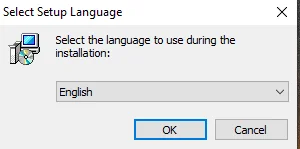YABE (Yet Another BACnet Explorer), a graphical windows program used to explore and navigate BACnet Devices.
Use of YABE
- Allows to test and evaluate the BACnet Protocol
- Let you discover your Building Automation Networks
- Allows to generate EDE files and read, graphical display and export trend log data
Installation Procedure:
How to use YABE Software for BACnet IP?
1)Start the Software and right click on the Devices.
2) On right clicking the Devices, please select the Add Device option.
3) By adding the Device, A new window will open and select the Local End Point and Port as per your requirement.
4) On selecting the Local End Point and Port, List of Devices will be displayed on the Device window and On clicking on the discovered device, List of the Parameters supported by the device will be discovered in the Address Space Window.
5) To monitor Live Value -> Right Click on Listed Parameter -> Click on Subscribe
6) To view Property of the listed Parameter – > Click on the specific parameter -> BACnet Property will be displayed in the BACnet Property window displayed on the right side of the panel
Write the Value of the Parameter -> Go to Properties Tab -> Write the Value on Present Value Property and press Enter