Installation Procedure:
Step 2. Configuration Settings Modbus RTU -> Select Port from Connect Using -> Select Baud Rate – Word Length – Parity – Stop Bits as per Modbus Slave Device
Step 2. Configuration Settings Modbus TCP -> Select Remote Modbus TCP Server from Connect Using -> Enter an IP Address – Service Port as per Modbus Slave Device
Step 3. Select Device ID – Address (of the first Modbus Register) – Length (default value 100)As ModScan32 is put on-line, the status message “Device Not Connected” will not be displayed.
If the Status message is “Exception Response” or “Invalid Response”, it indicates that the flowmeter doesn’t understand the read command.
Modbus Registers like “Coil Status”, “Input Status”, “Holding Register”, “Input Register” are available in the menu. Please select the appropriate Register required by the Modbus Device.
Step 4. After finishing the required Configuration Set Up, you will get a data as shown in the below Snap.
Modscan installation process